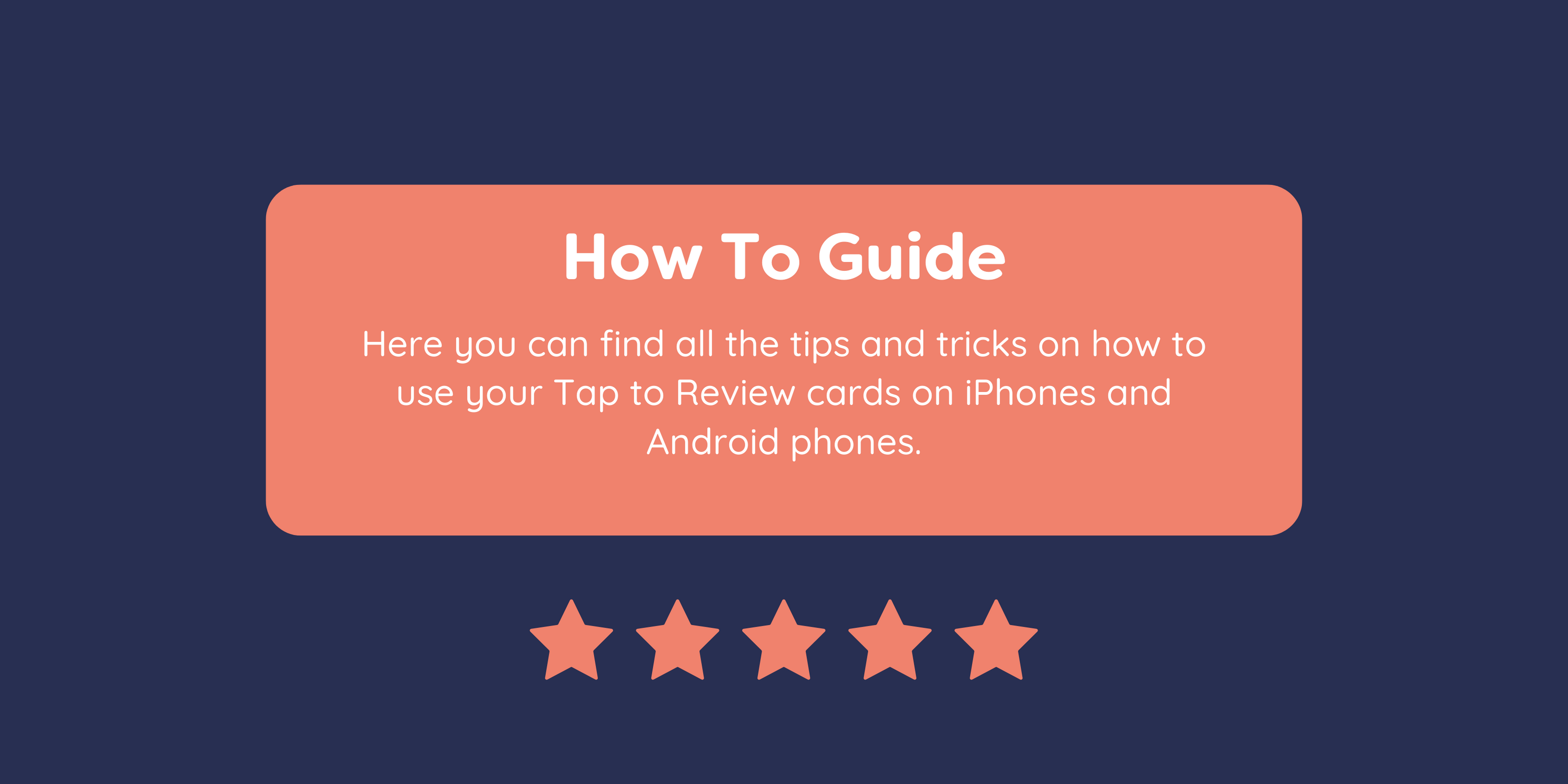
How to use Tap to Review cards on iPhones
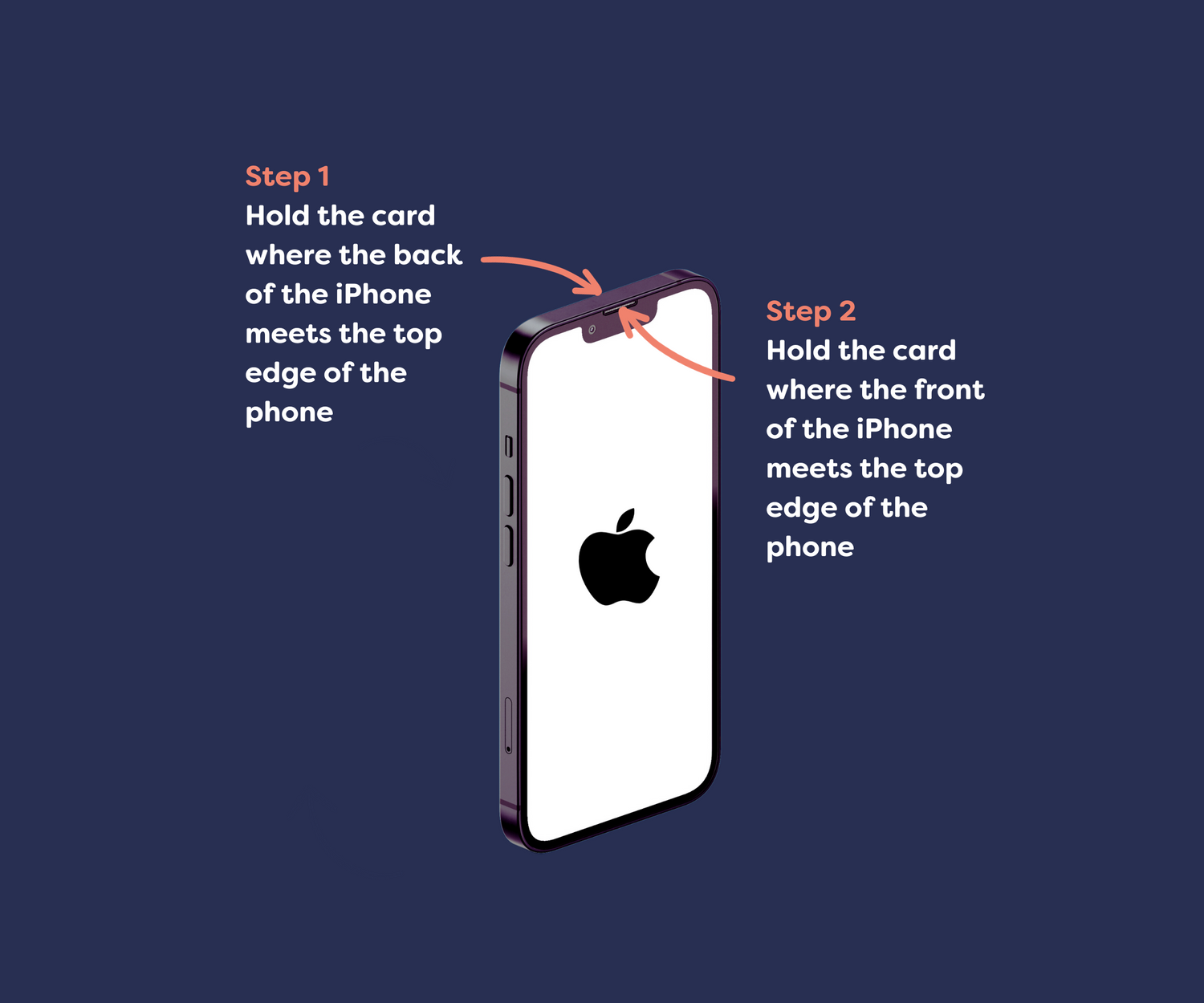
Here's an interesting fact, the iPhone 11, launched in 2019, and all proceeding models, all have Tap to Review capabilities automatically built in and enabled which makes your card really easy to use.
Here’s what you need to do… Just hold the card where the back of the iPhone meets the phone's top edge, just above the camera lens, and watch the magic happen. If that doesn't trigger, just move the card to where the front of the iPhone meets the phone’s top edge. It’s that easy and after just a few seconds, hey presto, you’ve triggered your Google review page.
How to use Tap to Review cards on Android phones
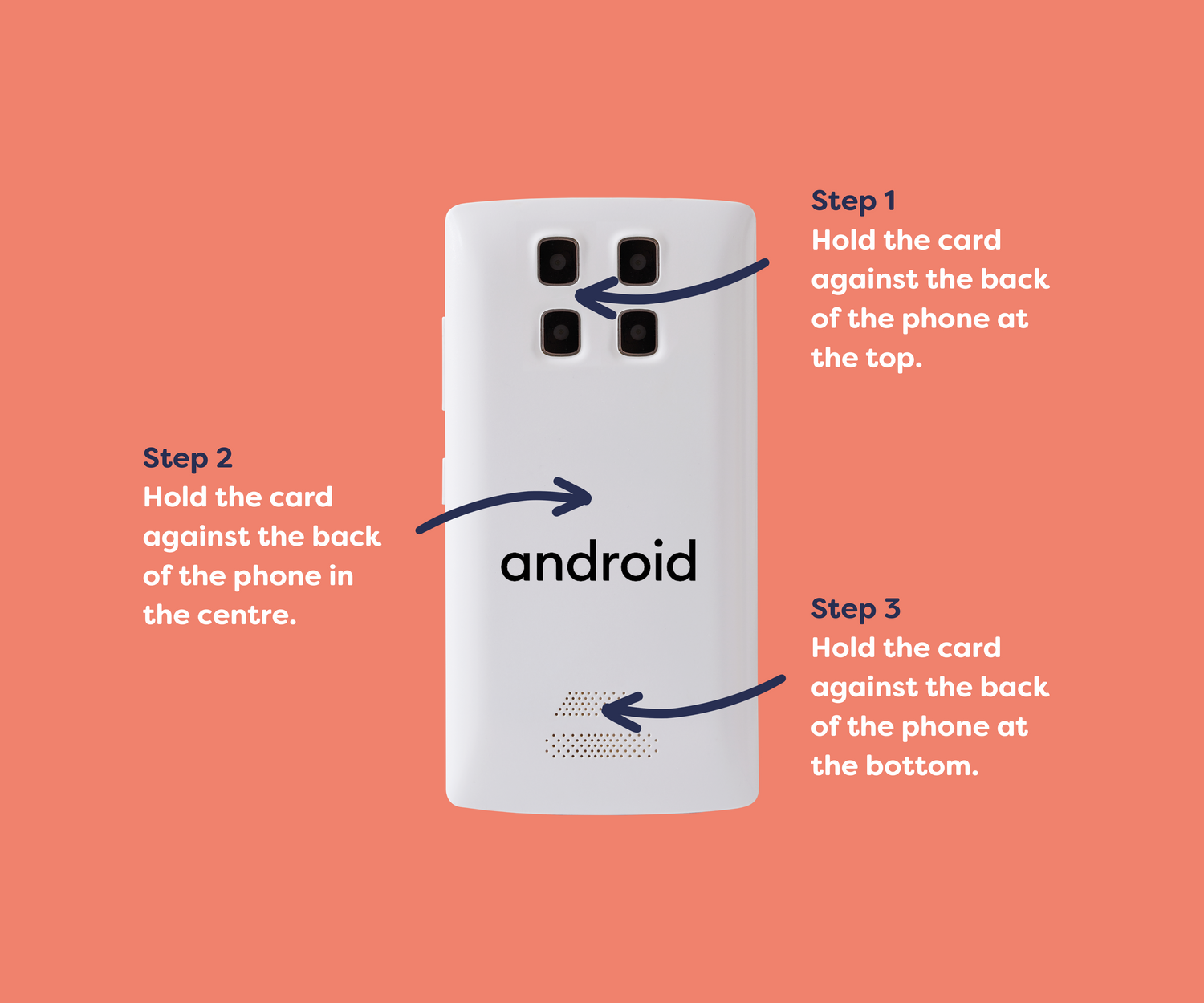
Nowadays, most Android phones have Tap to Review capabilities using NFC technology which is great news.
When using Tap to Review, all you need to do is hold the card against the back of the phone. Start at the top and work your way down until your Google review page is triggered. It literally takes seconds!
If this doesn't trigger your Google review page, your customer may just need to turn NFC on in their phone which is super quick and easy.
If for any reason you’re experiencing any difficulties with your Tap to Review card, please get in touch.
Order your Google review cards now
-
1 Google Review Card Plus Free Postage
Regular price £20.00 GBPRegular priceUnit price / per£40.00 GBPSale price £20.00 GBPSale -
3 Google Review Cards Plus Free Postage
Regular price £49.99 GBPRegular priceUnit price / per£100.00 GBPSale price £49.99 GBPSale -
5 Google Review Cards Plus Free Postage
Regular price £69.99 GBPRegular priceUnit price / per£140.00 GBPSale price £69.99 GBPSale -
Pro Deal: 10 Google Review Cards Plus Free Postage
Regular price £109.00 GBPRegular priceUnit price / per£220.00 GBPSale price £109.00 GBPSale




